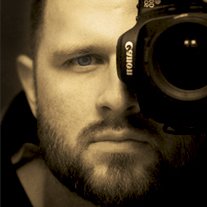Understand how rewriting history with git amend and git rebase can be crucial in keeping your Git logs clean and simple.
Explainer
Say you have a code base that you just created and you have two commits locally:
commit a
commit b
This is your “version history”. You then push these commits to your remote. Now you have two repos with the same history:
localhost remote
========= =========
commit a commit a
commit b commit b
Unfortunately, you notice a simple typo in your code. Ugh, you fix it and write a new commit. You now have two Git repos with the respective histories:
localhost remote
========= =========
commit a commit a
commit b commit b
commit c
When you want to push the change to your remote repo, Git easily knows what to do:
localhost remote
========= =========
commit a commit a
commit b commit b
commit c --> commit c
Nice and simple. Since the only difference between your localhost and remote is the new commit, Git can easily add it to your remote’s history. You can think of this as writing new history.
But, let’s say you don’t want to add a whole new commit to fix a silly typo, and you’d like to just update your previous commit. You can do that, but it’s called “rewriting history”, and this is where things get a bit more complicated.
Instead of writing new history, you can rewrite existing history with things like the rebase command, or the commit command with the --amend option. Let’s take the earlier example above, but instead of adding a new commit, you modify your previous one. This is done with commit --amend, and the thing to keep in mind is that commits are all based off of SHAs, which in turn are based off of your code. So, let’s add the SHAs (abbreviated, of course) to our original history of commits:
localhost remote
========= =========
commit a | ab4ir86d commit a | ab4ir86d
commit b | bkudgei8 commit b | bkudgei8
Okay, so, you make the change, save your file and run git commit —amend. Let’s see what it does to our histories:
localhost remote
========= =========
commit a | ab4ir86d commit a | ab4ir86d
commit b | mfdkg97r commit b | bkudgei8
Locally, this goes without a hitch, so now you’re ready to push the changes to your remote, excited that you’ve kept everything nice and clean. Ah oh, Git’s now confused. Knowing that Git ignores your commit messages, and focuses only on SHAs, it doesn’t know all you did was modify your previous commit. To Git, it’s a brand new commit, so it’s trying to be helpful and let you know that you’re missing the following commit locally:
commit b | bkudgei8
It’s wanting to recommend this:
localhost remote
========= =========
commit a | ab4ir86d commit a | ab4ir86d
commit b | bkudgei8 <-- commit b | bkudgei8
commit b | mfdkg97r --> commit b | mfdkg97r
Wait, that’s not right! Why does Git suggest that? Well, when you amended the previous commit, you re-generated the SHA under slightly different conditions, so the SHA is now different, regardless of how simple the code change. You rewrote history, and essentially deleted the previous commit and created a new one in its place. Git is trying to recommend a non-destructive way of keeping the two repos in sync, but that’s not what we actually want.
Now, to push these changes the way we actually want, you need to tell Git that the history of the remote is no longer correct. You do that by forcing the push: “Hey Git, ignore your built in safety checks, and just trust me that this is right!”.
The reason this is dangerous is because rewriting history is destructive and cannot be corrected without a reflog, and that’s only stored locally where the change took place. That doesn’t mean force pushing is wrong, but that you just want to make sure you are indeed doing what you intend.
Rebasing
Now, rebasing with another branch, say main, is similar to the amend command above in that it “rewrites history”, but rebase is much more powerful and complex. So, we’ll take this a bit slower.
When you rebase, you are doing a one-way sync on two branches, commonly from <source branch>, what will call feature-one for the example, to <target branch>, what will call develop. Let’s take a look at the steps rebase takes to accomplish this goal:
- Comparing the commit history of
developtofeature-one, essentially verifying what commits are missing onfeature-onethat exist ondevelop(if there are none, there’s nothing to do, so exit) - Compare the commit history of
feature-ontodevelop, essentially verifying what commits are new (if there are none, both branches are identical) - Remove any new commits from the
feature-onethat are not present on thedevelopto get them out of the way - Move all the missing commits from
developto thefeature-onewe found at step 1. - Now that
feature-oneis caught up withdevelop, “replay” the commits we removed in step 3 on the new commit history - If there are conflicts, report them and pause the
rebase; if there are no conflicts, exit successfully
Let’s look at this visually:
Step One
Compare develop (the source) to feature-one (target) and verify commits that feature-one is missing.
develop feature-one
========= =========
commit alpha | jlsdgb97 commit alpha | jlsdgb97
commit foo | dgh9g76e ✔︎ commit baz | kjdfjgh8
commit bar | fglj75bd ✔︎
Okay, we’ve identified two that do not exist on feature-one, and we’ve check marked them.
Step Two
Compare feature-one to develop and verify commits that develop is missing.
develop feature-one
========= =========
commit alpha | jlsdgb97 commit alpha | jlsdgb97
commit foo | dgh9g76e commit baz | kjdfjgh8 ✔︎
commit bar | fglj75bd
We’ve identified one that does not exist on develop , and we’ve check marked it.
Step Three
Remove the commits identified in Step Two.
develop feature-one
========= =========
commit alpha | jlsdgb97 commit alpha | jlsdgb97
commit foo | dgh9g76e
commit bar | fglj75bd
Step Four
Move the missing commits from develop too feature-one.
develop feature-one
========= =========
commit alpha | jlsdgb97 commit alpha | jlsdgb97
commit foo | dgh9g76e commit foo | dgh9g76e
commit bar | fglj75bd commit bar | fglj75bd
Now, your feature-one branch is now in sync with your develop branch!!!! Just a few more steps to go to finish this off.
Step Five
Replay any feature-one commits found in Step Two.
develop feature-one
========= =========
commit alpha | jlsdgb97 commit alpha | jlsdgb97
commit foo | dgh9g76e commit foo | dgh9g76e
commit bar | fglj75bd commit bar | fglj75bd
commit baz | vjkfng71
It’s now VERY important that we notice the new SHA for commit baz. This is because the underlying code changes in commit baz are applied to a different code environment since we added commits that weren’t there before the rebase. Because we reapplied commit baz, as well see shortly, Git sees it as a completely different commit.
Step Six
Any conflicts?
develop feature-one
========= =========
commit alpha | jlsdgb97 commit alpha | jlsdgb97
commit foo | dgh9g76e commit foo | dgh9g76e
commit bar | fglj75bd commit bar | fglj75bd
commit baz | vjkfng71
If no conflicts result in replaying the new commit, then we exit successfully and you now have successfully ensured that feature-one is in sync with develop. If we did get conflicts, it will pause the rebase and ask for you to fix the problems, but that’s a different lesson :)
Pushing your newly rebased branch
Now that you’ve successfully rebased your local branch (feature-one), let’s push it to our remote repo.
local remote
========= =========
commit alpha | jlsdgb97 commit alpha | jlsdgb97
commit foo | dgh9g76e ✖︎ commit baz | kjdfjgh8
commit bar | fglj75bd
commit baz | vjkfng71
Oops, notice how the histories between local and remote are now out of sync. Git will do here what it did when we tried to push an amended commit: it will tell us that our remote repo has a commit that is missing in our local, asking you to pull the changes. Remind you have the commit --amend problem from above? Yup, that’s not what we want. The old commit baz on our remote is out-dated, so we have to force push in order to tell Git, “Hey, ignore your built in safety checks, and just trust me that my local is the one true way!”.
With all that being said, you can now see why people often just use “merge commits”, and that’s to avoid having to learn/teach/understand the above. Merge commits essentially preserve the existing history by adding new history, rather than rewriting old. No “force pushing” necessary. But, if you dedicate the time to properly learning how to safely rewrite history, the power that you can wield is awesome!
Be safe out there!